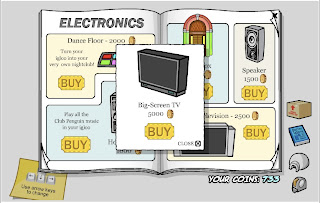
Here's how to find the Club Penguin Big Screen TV.
Step 1. Click "Your home" icon.
Step 2. Click the "Edit Room" icon in the lower right.
Step 3. Now click, "Buy Items" in the lower right.
Step 4. In the "Better Igloos April/May" magazine, click to the 10th page.
Step 5. Now click on the letters "LCD".
NOW YOU KNOW HOW TO FIND THE CLUP PENGUIN BIG SCREEN TV!
It's not a secret anymore.
-Club Penguin Gang


2 comments:
but you have to be a member to buy one or any other thing in the house!!!
haha its 2009!!!!
Post a Comment